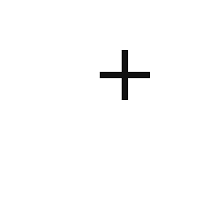
 4.3
4.3






Introduction
Bose Connect is a mobile application designed to enhance and personalize the user’s experience with their Bose audio products. Developed by Bose Corporation, a leading audio technology company, the app allows users to access various features and settings that are not available on the physical controls of their audio devices. The Bose Connect app is compatible with a wide range of Bose audio products, including headphones, earbuds, and speakers. Once the user has downloaded and installed the app on their smartphone or tablet, they can connect their audio device to their mobile device via Bluetooth. The app then automatically recognizes the connected device and provides the user with a range of options to customize and control their audio experience.
Features of Bose Connect
![]() Seamless Connectivity
Seamless Connectivity
The Bose Connect app allows users to connect their Bose products easily and quickly. Users can connect their headphones, speakers, or other audio devices to their mobile devices via Bluetooth, and the app will automatically detect and connect to the device.
![]() Music Management
Music Management
The app also lets users manage their music easily. Users can access their music library, create playlists, and control the playback of their music directly from the app.  The app also supports popular music streaming services like Spotify and Apple Music.
The app also supports popular music streaming services like Spotify and Apple Music.
![]() Personalized Settings
Personalized Settings
The app allows users to customize the settings of their Bose products to suit their preferences. Users can adjust the EQ settings, noise cancellation levels, and other audio settings to enhance their listening experience.
Highlights of Bose Connect
![]() Multi-Device Connection
Multi-Device Connection
The Bose Connect app supports multi-device connections, which means users can connect their Bose products to multiple devices simultaneously. This feature is particularly useful for those who use different devices for work and leisure, as they can easily switch between devices without having to disconnect and reconnect their devices.
![]() Find My Headphones
Find My Headphones
The app also includes a Find My Headphones feature, which allows users to locate their misplaced headphones using the app. The app will play a loud sound on the headphones, making it easy to find them.
![]() AR Audio
AR Audio
The Bose Connect app also supports AR audio, which uses augmented reality to enhance the user’s listening experience. Users can access AR-enabled content, such as games and audio tours, and enjoy an immersive audio experience.
![]() Voice Assistant Integration
Voice Assistant Integration
The app also integrates with popular voice assistants like Google Assistant and Amazon Alexa. Users can control their Bose products using voice commands, making it easy to access their music and adjust their settings hands-free.
Tips
![]() Customize your audio settings!
Customize your audio settings!
One of the main benefits of using Bose Connect is the ability to customize your audio settings to your preferences. With the app, you can adjust the bass and treble levels, select different EQ presets, and even control the noise cancellation levels on your Bose headphones. This can enhance the audio quality of your music, movies, and other audio content, making your listening experience more enjoyable.
![]() Access additional features.
Access additional features.
The Bose Connect app offers additional features that are not available through the device alone. For example, you can use the app to enable Party Mode, which allows you to connect two Bose speakers together for stereo sound. You can also use the app to update your device’s firmware, access tutorials, and more.
Pros & Cons
 With Bose Connect, users can seamlessly switch between different Bose products they own.
With Bose Connect, users can seamlessly switch between different Bose products they own.
 The customization features allow users to optimize their audio products, ensuring an exceptional listening experience.
The customization features allow users to optimize their audio products, ensuring an exceptional listening experience.
 Some issues with app stability and app crashing or freezing at times.
Some issues with app stability and app crashing or freezing at times.
 Bluetooth connectivity issues reported by some users.
Bluetooth connectivity issues reported by some users.
FAQ




Screenshots








































