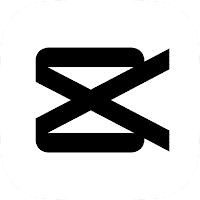
 4.7
4.7






Introduction
In a digital age dominated by social media, engaging visual content is at the forefront of captivating audiences worldwide. Introduced by Bytedance Pte. Ltd. on April 10, 2020, CapCut - Video Editor emerges as a pioneering application that allows users, whether amateurs or professionals, to seamlessly edit and enhance their videos. As the brainchild of the tech giant also responsible for TikTok, this free, all-in-one video editing app has garnered significant attention, boasting a plethora of features tailored to the demands of the present-day content creator. Whether for personal memories, marketing projects, or viral social media posts, CapCut offers the tools you need, right at your fingertips.
Features of CapCut - Video Editor
![]() Intuitive Editing Interface:
Intuitive Editing Interface:
CapCut offers a sleek and intuitive interface, making it easy for users to navigate and find the tools they need. With its drag-and-drop functionality, you can effortlessly trim, split, and arrange your video clips.
![]() Comprehensive Editing Tools:
Comprehensive Editing Tools:
CapCut provides a wide range of editing tools, including video filters, transitions, text overlays, and music integration. You can enhance your videos with cinematic effects, adjust color and contrast, add subtitles, and create captivating transitions.
![]() Advanced Effects:
Advanced Effects:
CapCut incorporates advanced effects like keyframe animations and green screen editing, allowing users to create professional-grade videos. Keyframes enable precise control over animations and transformations, while green screen editing opens up endless creative possibilities by allowing you to replace backgrounds with custom images or videos.
Highlights of CapCut - Video Editor
![]() High-Quality Output
High-Quality Output
CapCut utilizes cutting-edge algorithms and encoding techniques to ensure that the quality of your edited videos is not compromised. You can export your videos in various formats, including high-definition (HD) and Ultra HD (4K), delivering a stunning viewing experience to your audience.
![]() Trending Templates and Effects
Trending Templates and Effects
CapCut provides a curated collection of pre-designed templates and filters, allowing users to create videos with popular trends and aesthetics effortlessly. These templates can be customized to suit individual preferences, saving precious editing time and effort.
![]() Integrated Export Options
Integrated Export Options
Once your video masterpiece is complete, exporting and sharing is a breeze. CapCut integrates seamlessly with popular social media platforms, allowing for direct uploads to TikTok, Instagram, YouTube, and more.
Tips
![]() Utilizing the Timeline for Precision Editing.
Utilizing the Timeline for Precision Editing.
CapCut’s timeline interface is designed to give you a hands-on approach to editing. By pinching to zoom in or out on the timeline, you can achieve frame-by-frame precision. When cutting, trimming, or splitting clips, this precision ensures that your edits occur exactly where you want them. Familiarize yourself with the timeline's tools and markers so that you can seamlessly splice, order, and transition between clips.
![]() Exporting in the Right Format.
Exporting in the Right Format.
Once you’re satisfied with your edits, pay attention to the export settings. CapCut offers various resolution and frame rate options. Depending on where you’re sharing your video – be it social media, a presentation, or a film festival – you'll want to select the appropriate quality. High resolutions like 1080p are great for big screens, but if you’re targeting mobile viewers on platforms like Instagram, a slightly lower resolution might suffice and will save on file size.
Pros & Cons
 CapCut offers a user-friendly interface, making video editing easy for beginners.
CapCut offers a user-friendly interface, making video editing easy for beginners.
 Includes a wide range of effects, transitions, and music for diverse editing needs.
Includes a wide range of effects, transitions, and music for diverse editing needs.
 Despite its extensive features, the app is free without sacrificing quality.
Despite its extensive features, the app is free without sacrificing quality.
 Bytedance ensures consistent updates, introducing new features and bug fixes.
Bytedance ensures consistent updates, introducing new features and bug fixes.
 Works seamlessly across different devices and operating systems.
Works seamlessly across different devices and operating systems.
 Professionals might find it lacking compared to high-end editing software.
Professionals might find it lacking compared to high-end editing software.
 Some users have reported issues with importing/exporting larger video files.
Some users have reported issues with importing/exporting larger video files.
 As with many apps, users might experience occasional bugs or crashes.
As with many apps, users might experience occasional bugs or crashes.
FAQ




Screenshots















































